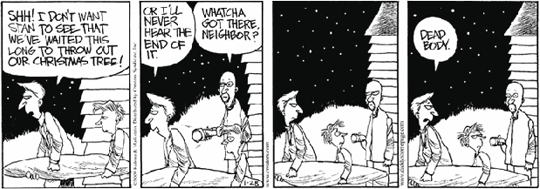
WP Post Thumbnail plugin adds an image upload, crop and save panel in ‘Write Post’ screen. It allows you to easily upload a .jpg image file. Once the image file is uploaded, you can crop it before saving it as your thumbnail. That’s it.
Spend less time messing around with Photoshop everytime you need to make a thumbnail (or two) for your post. Also, saves you time and trouble from manually copy-and-pasting uploaded image URLs into custom key value fields.
For theme developers, particularly magazine-style WordPress theme developers, you can configure up to 3 different thumbnails to be used in each post. For instance,

Leave a Reply
You must be logged in to post a comment.